Splitting a check or going in on a gift has never been easier since peer-to-peer payment apps hit the scene. And, believe it or not, kids have payment app options, too. You might never have to find cash to give to a child again.
Tens of millions of users are sending money to each other and to businesses with a few taps. The money comes from a bank account or a credit card and sometimes fees are involved. But many appreciate the convenience so much that it’s worth the cost.
You may have thought kids without banking accounts of their own were out of luck if they wanted the same payment options. But several companies have stepped forward with features that allow those under age 18 to use their services, although with some restrictions.
Best payment app for younger kids
Apple Cash Family is under the Family Sharing umbrella for iOS users. Parents can set up an Apple Cash card for any child on their Family Sharing plan.
The Apple Cash card acts as a debit card (although it isn’t linked to a credit card network) and can be used anywhere that takes Apple Pay. Children can also use the funds on the Apple Cash card to send money to other people through Messages.
Kids over age 13 can add a debit card to use with Apple Cash. But for those 12 and under, parents can send money and even set up recurring payments to the Apple Cash card.
Parents can limit who their child can send money to, get notified when they make a transaction and lock their account if necessary.
To set it up, go to Settings, tap your name, choose the child’s name and then follow the directions to set up Apple Cash.
Pro tip: Parents can use Siri to quickly send someone money. Just say, “Hey Siri, send $10 to Billy using Apple Cash.” Tap send to verify and it’s done.
Best payment app for kids older than 13
The Venmo Teen Account is one of the Venmo app’s newer offerings and comes with a teen Mastercard debit card. Parents need to have the Venmo app and then create a connected account for kids ages 13-17.
Moms and dads can monitor their teen’s transactions, see their teen’s friends list, block users and lock the card if necessary. Teens accounts are set to private by default, so their transactions won’t be on display to everyone. Parents can change that, although I recommend everyone set their Venmo accounts to private.
Teens can have the debit card without access to the Venmo app, or parents can grant that permission. The debit card has no monthly fee and is free to set up.
Tap the Cards icon at the bottom of the app to add a Teen Account and let your child choose a fun color for their debit card.
Best payment app for financially advanced kids
The Cash App has allowed teens older than 13 to use the app for quite a while. A parent can sponsor a teen to receive the Cash App Visa debit card by tapping the profile icon — Family.
The card has no minimum balance requirements and no fees, and teens can completely customize the physical card to match their style. Moms and dads can see real-time transactions, set up an allowance and deactivate the card.
For teens who are ready to dabble in deeper aspects of money management, Cash App allows them to buy bitcoin or stock in companies and watch as their account grows or dwindles. Parents must give permission for teens to participate and can set spending limits.
Teaching kids from early on how to manage money is a good idea. No one knows your child better than you. So sign them up and carefully decide how much freedom you’d like to give them in these peer-to-peer payment apps.


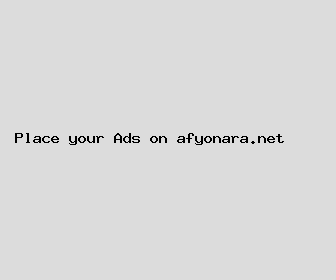
Author: Blake Petty
Last Updated: 1699284362
Views: 2119
Rating: 4.6 / 5 (83 voted)
Reviews: 84% of readers found this page helpful
Name: Blake Petty
Birthday: 1916-03-20
Address: 4697 Williams Center, New Pamelabury, TN 48832
Phone: +4705930941991021
Job: Fashion Designer
Hobby: Chocolate Making, Coin Collecting, Video Editing, Painting, Magic Tricks, Singing, Basketball
Introduction: My name is Blake Petty, I am a unreserved, sincere, cherished, capable, rare, artistic, multicolored person who loves writing and wants to share my knowledge and understanding with you.